SITTING COMFORTABLY?
If you are reading this seated at a desk, then blame the Industrial Revolution. It changed everything and ultimately brought us to this point, the age of high technology. In just a few hundred thousand years, we have moved from an action packed existence to a mainly sedentary life.

THE DOWNSIDES
So, the problems associated with laptop working stem from this basic ergonomic flaw. If your laptop screen is in the optimum position, then the keyboard will not be. And if you arrange it so your keyboard is just right, your screen will be way out.
Dedicated laptop aficionados might try to tough it out, but this bad working posture can lead to a range of musculoskeletal disorders. Looking down at your screen with your shoulders hunched can be a source of eye strain and neck, shoulder and back pain. A badly positioned keyboard is a strain on the wrists and hands at the very least. Aside from the aches and pains, bad posture is also tiring and not ideal for concentration or attention spans.
WFM QUICK FIXES
There are three steps that can immediately improve laptop working posture, which is welcome news with so many of us WFH at the moment. Firstly, sit in a chair as comfortable as possible and provide some lumbar support to the lower back with a cushion. Secondly, position the laptop so your hands and wrists are straight, ideally in line with your elbows, which should be at your sides. Thirdly, angle the screen so that you bend you neck and head down as little as possible.
MAKING A STAND FOR A PERMANENT SOLUTION
Whether it’s for the office or the home, there’s one way to neatly solve the ergonomic challenges posed by laptop working – a laptop stand. Used with a separate keyboard, our adjustable laptop stand gives you the flexibility to easily change the angle and the height of your laptop screen to the optimum position. You will also be able to keep your wrists and hands aligned, avoiding injuries like carpal tunnel syndrome, tennis elbow and mouse arm.
Follow our simple tips to set up the perfect laptop workstation using our adjustable laptop stand.

Screen positioning
• Position your screen at eye level
• Make sure your screen is at least 50cm (about arm’s length) away from your eyes
• Make sure your back is supported and relaxed
• Tuck your elbows next to your body with your arms bent at a 90º angle
• Relax your shoulders and sit up straight – no hunching
Keyboard and mouse positioning
• Your keyboard should be at the same height as your elbows and forearms
• Place it about 10cm from the front edge of the desk so your hands and wrists are supported and straight
• Your mouse should be laterally in line with your keyboard so there’s space to support your wrists, which in turn will prevent shoulder and arm strain
• Make sure your wrists are straight and your hands are not angled inwards or outwards
Armed with an adjustable laptop stand and our simple set up tips, you’ll soon be able to reboot your working relationship with your laptop. A perfectly ergonomic, strain and stress-free working environment is just a stand away..








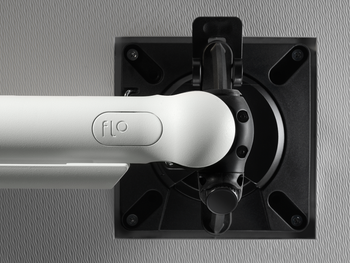


Comments (1)
“This blog provides valuable insights on adjusting to the challenges of laptop working, offering practical strategies for optimizing productivity and well-being. From managing distractions to creating ergonomic workspaces, it offers actionable tips for remote workers. A must-read for anyone navigating the demands of laptop-based work!”