Monto
Frequently bought together
Introducing Monto
Make space, make sense
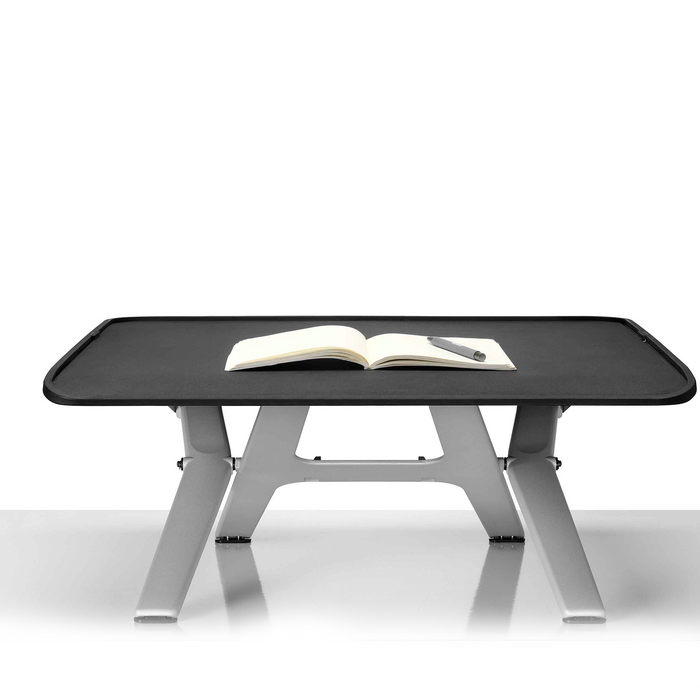
Retrofit

Take a stand for ergonomics

Introducing Monto
Built to use and built to last






































